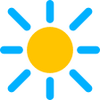Check your LCD monitor for dead pixels
Check your LCD monitor for dead pixels
Vote: (3 votes)
Program license: Free
Developer: SoftwareOK
Version: 5.55
Works under: Windows
Vote:
Program license
(3 votes)
Free
Developer
Version
SoftwareOK
5.55
Works under:
Windows
Pros
- Does not require installation; fully portable
- Simple, user-friendly interface
- Facilitates easy identification of dead or stuck pixels by sight
- Consumes minimal system resources
Cons
- Lacks automated pixel detection and analysis features
- Does not offer pixel repair solutions
IsMyLcdOK: A Handy Tool for Detecting Screen Anomalies
IsMyLcdOK is a nifty utility designed for LCD monitor owners who suspect they might have issues with their screen's pixels. A dead or stuck pixel can be an annoying blemish on your screen's display, and this application serves to assist in the identification of such problems.
Straightforward Interface and Operation
The application sports a user-friendly interface that requires no installation, making it a portable solution for diagnosing screen issues. When run, IsMyLcdOK presents a series of solid color backgrounds and patterns that permit a comprehensive examination of the LCD's quality. User interaction is primarily through keyboard commands, which are clearly listed on the menu screen, guiding users through various tests such as color uniformity, gradients, and stress tests.
Manual Pixel Inspection
Rather than automatically detecting pixel issues, IsMyLcdOK is designed to facilitate manual inspection. By cycling through various colors and patterns, users are able to visually identify any abnormal pixels themselves. While it doesn't provide a solution or repair options for the identified problems, the tool does a solid job in distinguishing between actual screen defects and mere smudges or dust.
Lightweight and Portable
One of the standout features of IsMyLcdOK is its minimal footprint. The program is lightweight, requiring minimal system resources to operate. Moreover, it doesn't necessitate a traditional installation process, which means it can be executed directly from a USB flash drive, making it an excellent tool for IT professionals and technicians who need a reliable pixel tester on the go.
Utility and Limitations
IsMyLcdOK effectively addresses the gap between perceiving a potential screen flaw and confirming its existence. It does so by stripping down functionality to just what is necessary for the task at hand—testing and identification. This simplicity is a double-edged sword, as some users might seek more advanced features such as automatic detection and analysis, or integration with repair software.
Summarizing the Display Tester
In summary, IsMyLcdOK is a specialized application that delivers on its promise to help users identify pixel problems on their LCD displays. It is effective for what it sets out to do, offering a straightforward manual method for detecting stuck or dead pixels. While it doesn't boast complex features or provide solutions for repairing screen issues, its portability and simplicity make it an indispensable tool for quick and easy display checking.
Pros
- Does not require installation; fully portable
- Simple, user-friendly interface
- Facilitates easy identification of dead or stuck pixels by sight
- Consumes minimal system resources
Cons
- Lacks automated pixel detection and analysis features
- Does not offer pixel repair solutions